A BEGINNER’S GUIDE TO SETTING UP A CRYPTO WALLET
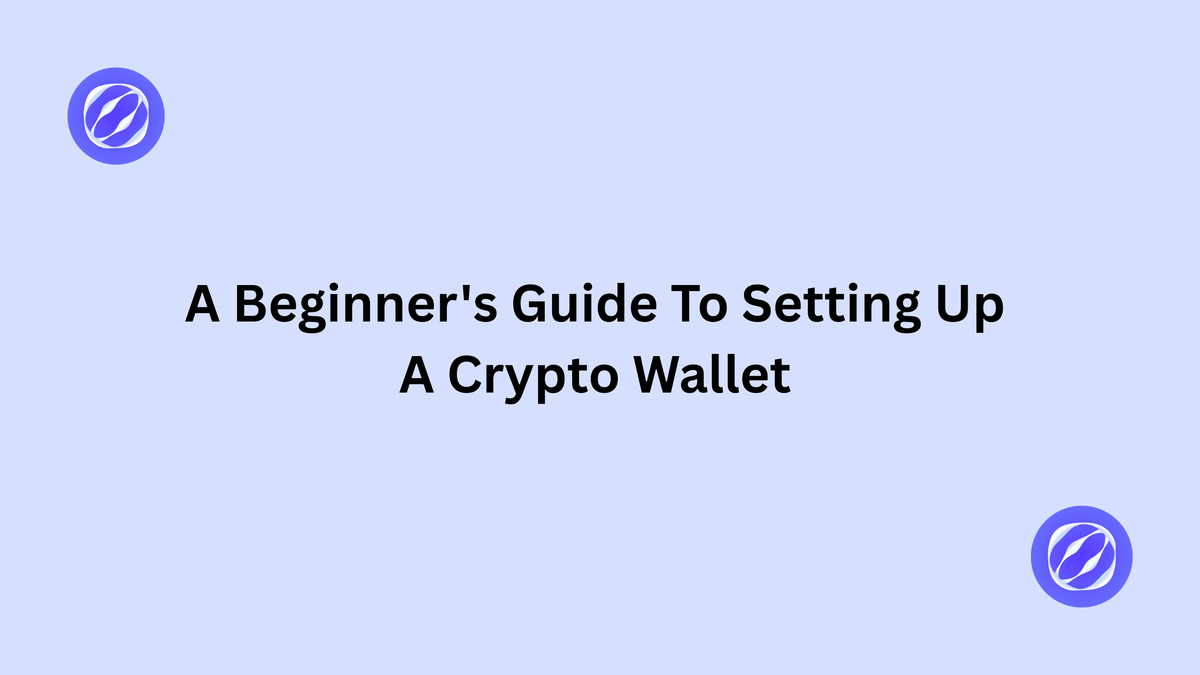
Cryptocurrency wallets are essential tools for anyone looking to buy, store, or trade digital assets like Bitcoin, Ethereum, or other cryptocurrencies.
A crypto wallet securely stores your private keys, which are needed to access and manage your funds on the blockchain. If you’re new to the crypto world, this guide will walk you through the process of setting up a crypto wallet in a simple, beginner-friendly way.
What Is a Crypto Wallet?
A crypto wallet is a software program or physical device that allows you to store, send, and receive cryptocurrencies. Unlike a physical wallet, it doesn’t hold actual coins but instead stores the cryptographic keys that prove ownership of your digital assets on the blockchain.
There are two main types of wallets:
Hot Wallets: These are software-based wallets connected to the internet, such as mobile apps, desktop programs, or browser extensions. They’re convenient for everyday use but may be less secure.
Cold Wallets: These are offline wallets, like hardware devices or paper wallets, offering higher security for long-term storage.
For beginners, starting with a hot wallet is often the easiest option, but we’ll also touch on cold wallets for those interested in extra security.
Step-by-Step Guide to Setting Up a Crypto Wallet
Here’s how to set up a crypto wallet, focusing on a hot wallet for simplicity.
We’ll use a software wallet as an example, as they’re beginner-friendly and widely used.
Step 1: Choose a Wallet Type
Before setting up a wallet, decide which type suits your needs. Here are some beginner-friendly options:
Mobile Wallets: Apps like Trust Wallet or Coinbase Wallet are easy to use and accessible on your smartphone.
Desktop Wallets: Programs like Exodus or Atomic Wallet work on your computer and offer a good balance of security and convenience.
Browser-Based Wallets: Extensions like MetaMask integrate with your web browser, ideal for interacting with decentralized apps (dApps).
Hardware Wallets (for advanced users): Devices like Ledger or Trezor are great for storing large amounts of crypto securely but require a purchase.
For this guide, we’ll focus on setting up a mobile wallet like Trust Wallet, which is free, user-friendly, and supports multiple cryptocurrencies.
Step 2: Download and Install the Wallet
Visit the Official Source: Go to the official Trust Wallet website or find the app in the Apple App Store or Google Play Store.
Always download from trusted sources to avoid scams.
Install the App: Follow the prompts to install the app on your smartphone.
Ensure you have a secure internet connection during this process.
Step 3: Create a New Wallet
Open the App: Launch Trust Wallet and select “Create a New Wallet.”
Set a Strong Password (optional in some wallets): Some wallets ask for a password to access the app.
Choose a strong, unique password and store it safely.
Back Up Your Recovery Phrase: The app will generate a 12- or 24-word recovery phrase (also called a seed phrase). This is critical as it is the only way to recover your wallet if you lose access to your device.
Write down the phrase on paper and store it in a secure place (e.g a safe or lockbox).
Never store it digitally (e.g in a screenshot or email), as this increases the risk of hacking.
Never share your recovery phrase with anyone, it gives full access to your funds.
Verify the Recovery Phrase: The app may ask you to confirm the phrase by entering the words in the correct order to ensure you’ve saved it properly.
Step 4: Secure Your Wallet
Security is crucial in crypto. Follow these tips to protect your wallet:
Enable Two-Factor Authentication (2FA): If the wallet supports it, enable 2FA for added security.
Update Regularly: Keep your wallet app updated to benefit from the latest security patches.
Beware of Phishing: Only interact with official wallet websites or apps. Avoid clicking links in unsolicited emails or messages.
Use a Dedicated Device: If possible, use a device solely for crypto transactions to reduce the risk of malware.
Step 5: Add Cryptocurrencies to Your Wallet
Once your wallet is set up, you can start using it:
Find Your Wallet Address: In Trust Wallet, tap on the cryptocurrency you want to receive (e.g Bitcoin or Ethereum), and copy your unique wallet address (a string of letters and numbers).
Receive Crypto: You can transfer crypto to your wallet from an exchange (like Coinbase, Binance or Kraken) or from another wallet by sharing your address.
Buy Crypto: If you don’t own crypto yet, many wallets (including Trust Wallet) allow you to buy directly using a credit card or bank transfer through integrated services.
Send Crypto: To send crypto, enter the recipient’s wallet address, specify the amount, and confirm the transaction.
Be cautious, crypto transactions are irreversible.
Step 6: Explore Additional Features
Most wallets offer more than just storage. With Trust Wallet, you can;
Swap Tokens: Exchange one cryptocurrency for another directly in the app.
Connect to dApps: Use decentralized apps for trading, gaming or earning interest.
Stake Crypto: Some wallets let you stake certain cryptocurrencies to earn rewards.
Hot Wallet vs. Cold Wallet: Which Should You Choose?
For beginners, a hot wallet like Trust Wallet is ideal because it’s free, easy to set up, and perfect for small amounts of crypto.
However, if you plan to store large sums or hold crypto long-term, consider investing in a hardware wallet like Ledger or Trezor. These devices cost $50–$200 but keep your keys offline, making them nearly immune to hacks.
Common Mistakes to Avoid
Losing Your Recovery Phrase: Without it, you can’t recover your funds if your device is lost or damaged.
Falling for Scams: Be wary of fake apps, phishing emails, or anyone asking for your private keys or recovery phrase.
Ignoring Fees: Crypto transactions often involve network fees (e.g Ethereum gas fees). Check fees before sending to avoid surprise.
Storing Large Amounts in Hot Wallets: Hot wallets are convenient but riskier. Move significant holdings to a cold wallet for safety.
Useful Tips for Beginners
Start Small: Practice with small amounts of crypto to get comfortable with sending and receiving.
Research: Learn about the cryptocurrencies you’re interested in and the wallets that support them.
Stay Updated: Follow trusted crypto news sources to stay informed about security threats or wallet updates.
Use Reputable Wallets: Stick to well-known wallets with strong reputations, like Trust Wallet, Coinbase Wallet, or MetaMask.
Setting up a crypto wallet is a straightforward and exciting process which involves choosing a reliable wallet, securing your recovery phrase, and following basic security practices, you’ll be well-equipped to manage your digital assets safely.
Start with a hot wallet like Trust Wallet for convenience and as you gain confidence, explore cold storage options for enhanced security.
Once again, welcome to crypto. Ensure to take it one step at a time and enjoy the journey!
If you found this insightful , kindly like, comment and share.
Comments ()