Mastering Crypto Wallet Management: Strategies for Security and Privacy

Cryptocurrency users face a constant balancing act: maximizing opportunities (e.g., airdrops, staking) while minimizing risks (e.g., hacks, phishing). Effective wallet management is critical. This guide explains how to compartmentalize wallets, browser profiles, and emails for enhanced privacy and security.

1. Types of Crypto Wallets and Their Roles
Each wallet should serve a specific purpose to isolate risks:
Cold Wallet (Long-Term Storage)
- Purpose: Safeguard large holdings offline.
- Setup: Use a hardware wallet (Ledger, Trezor) stored in a physical safe. Never connect it to risky platforms.
- Browser/Email: No regular browser use. If checking balances, use a dedicated profile with 2FA-protected email (e.g., ProtonMail).
Hot Wallet (Daily Transactions)
- Purpose: Frequent, low-value transactions (e.g., trading, payments).
- Setup: Software wallet (MetaMask, Phantom) with minimal funds.
- Browser/Email: Separate profile (e.g., Chrome Profile "Hot") and unique email. Avoid saving passwords in browsers.
Airdrop Wallets
- Major Airdrops:
- Use a mid-security wallet (separate from hot/cold).
- Dedicated browser profile + email alias (e.g., SimpleLogin).
- Risky Airdrops:
- Disposable wallet (e.g., new MetaMask instance).
- Isolate activity in a hardened browser (Brave with shields) + temporary email (Guerrilla Mail).
Node Wallet
- Purpose: Operate blockchain nodes (e.g., Ethereum, Cosmos).
- Setup: Dedicated device/VPS with a wallet for staking rewards.
Browser/Email: Access node dashboards via a separate profile and email. Use a VPN for remote access.

2. Browser Profiles and Email Management
Why Compartmentalize?
- Prevents cross-site tracking.
- Reduces phishing risks (e.g., malicious extensions in one profile won’t affect others).
Steps to Implement
- Create Browser Profiles:
- Chrome:
Settings > Add New Profile. Name them by purpose (e.g., "Cold Storage," "Risky Airdrops"). - Firefox: Use Multi-Account Containers to isolate sessions.
- Chrome:
- Assign Emails:
- Use secure providers (ProtonMail, Tutanota) for critical wallets.
- Generate aliases via AnonAddyor SimpleLogin for less important wallets.
- Bookmark Key Sites: Save official links to avoid phishing.
3. Safety Measures for Each Wallet Type
Cold Wallet
- Store seed phrases offline (steel plates > paper).
- Never sign smart contracts with this wallet.
- Enable passphrase (25th word) for hardware wallets.
Hot Wallet
- Enable 2FA for linked exchanges/emails.
- Regularly clear transaction history and disconnect dApps.
- Use anti-virus software on the device.
Airdrop Wallets
- Major: Revoke unused token approvals via Etherscan or Revoke.cash.
- Risky: Never hold NFTs or other assets here. Use a burner wallet.
Node Wallet
- Restrict access via SSH keys (disable password logins).
- Use firewall rules (UFW) to block unnecessary ports.
- Monitor access logs and enable VPN protection for remote access.
4. Example Workflow
- Cold Wallet Check: Open "Cold Storage" profile → ProtonMail → Ledger Live.
- Risky Airdrop: Open Brave → Temp Email → Burner MetaMask.
Node Dashboard: Firefox Container → ProtonVPN → Node URL.

5. Additional Best Practices
General Security Tips
- Password Management: Use Bitwarden or KeePassXC for unique, strong passwords.
- Phishing Defense: Bookmark sites, never click links from unsolicited emails or DMs.
- Regular Updates: Keep wallets, browsers, and security tools up to date.
- Audits: Periodically review wallet permissions and test seed phrase recoverability.
Conclusion
By compartmentalizing wallets and maintaining strict digital hygiene, users can significantly reduce their exposure to hacks and scams. While managing multiple browser profiles and emails might seem cumbersome, tools like password managers and browser containers streamline the process. Security should always come before convenience.
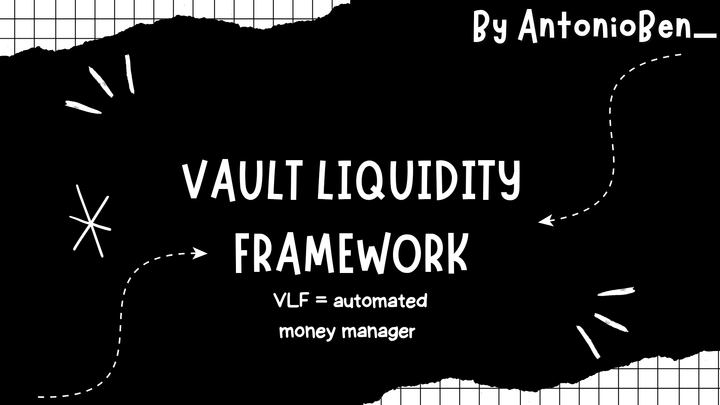

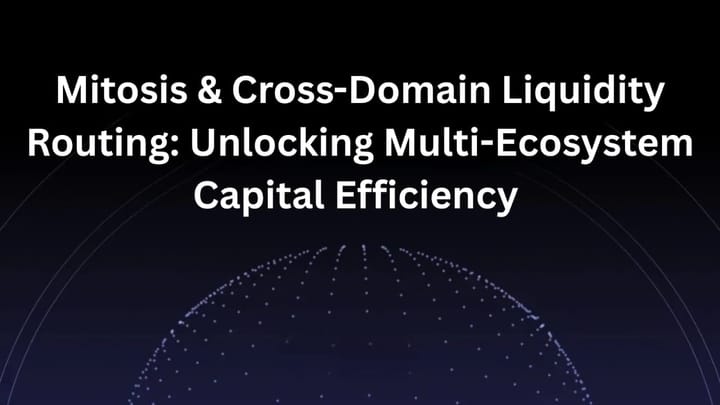
Comments ()